You can easily enable and disable network adapters in windows 7 by following these steps,
- Open Network Sharing Center by Right click on Network icon beside the clock.
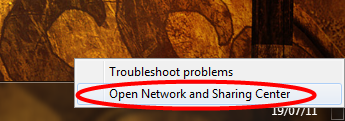
- Click on Change adapter Setting link in right side panel.
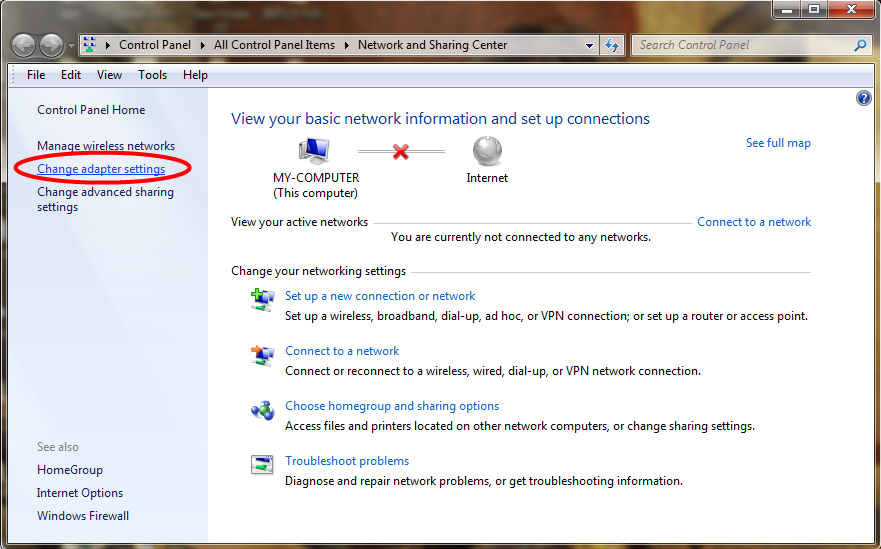
- Identify the adapter to be disabled by reading the sub names in each adapter.
- Right click on the adapter and select Disable.
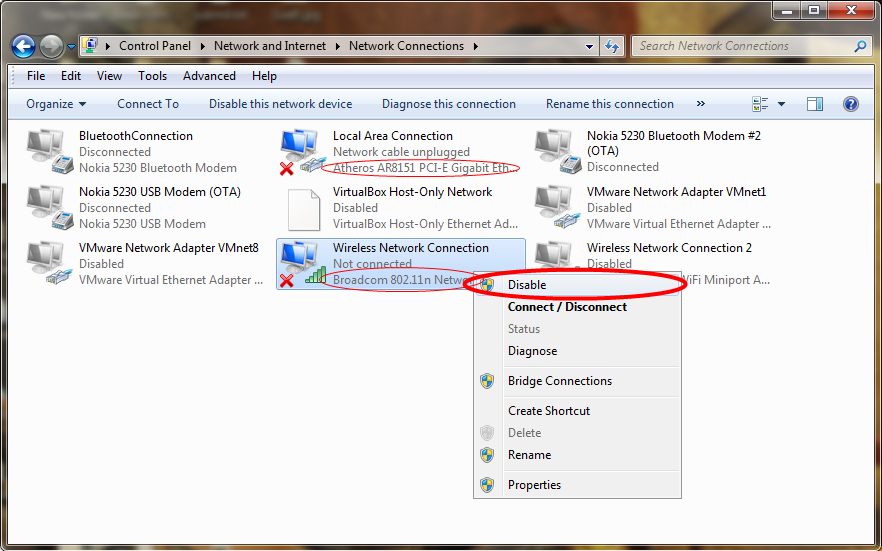
- Right click on the adapter and select Enable.
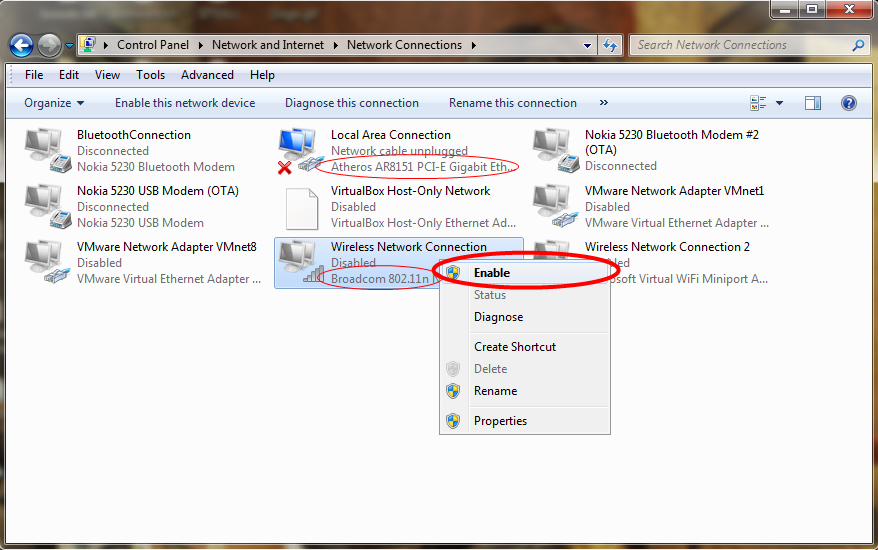
Related Articles:
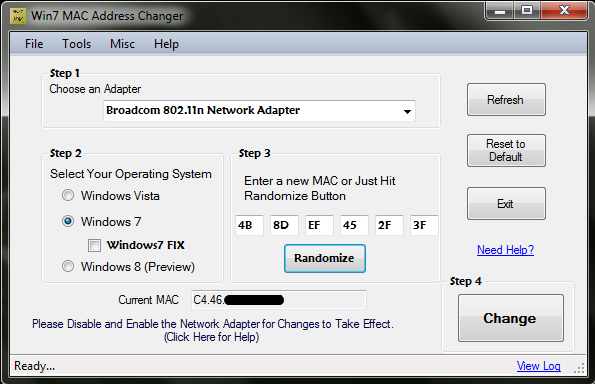
0 Comments