MAC (Media Access Control) address is a hardware address that uniquely identifies each network device such as network card. MAC Address is used to identify a device or a computer in a network as it is difficult to change or spoof MAC Address. Depending on your operating system there are may ways to check your mac address such as,
Check MAC Address in Mac OS X :
- Choose “System Preferences” from the Apple menu.
- Select “Network” Double-click on “Airport” or “Built-in Ethernet” depending on how you access the Internet or your network.
- Notice that your MAC Address is called an Airport ID or Ethernet ID.
- Try the linux ‘ifconfig’ method in Terminal.app. This will work on MacOS X since it uses the Darwin kernel (based upon BSD).
Check MAC Address in Windows NT/2000/2003/XP/Visa/7 :
- Click on START
- Go to ACCESSORIES
- Select Command Prompt
- Type : (without quotes) “ipconfig /all“
Or
- Type : getmac
Look for the adapter you want to find the MAC address of. The MAC address is the number (in standard hex format) located next to “Physical Address” in the list.
There are many tools in windows to check and change MAC Address one of which is Win7 MAC Address Changer which is a freeware developed by soonware.
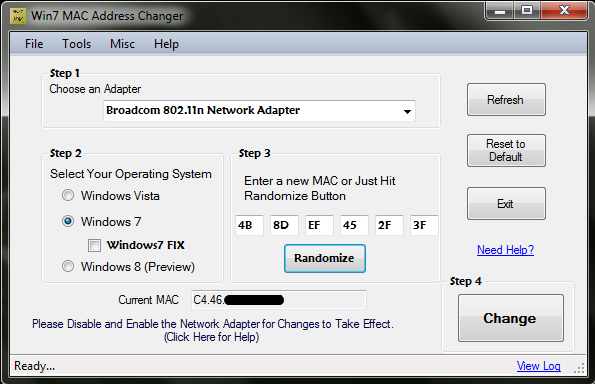
0 Comments